LOGO! Software Center
The logo! Software Center contains all relevant information about the demo software, upgrades, updates, languages, tools and drivers as well as installation instructions. It is recommended to always keep the LOGO! Soft Comfort software up to date with the latest Upgrades/Updates. Updated software is required to be able to communicate with the latest device releases.
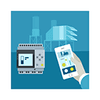
The logo! Software Center contains all relevant information about the demo software, upgrades, updates, languages, tools and drivers as well as installation instructions. It is recommended to always keep the LOGO! Soft Comfort software up to date with the latest Upgrades/Updates. Updated software is required to be able to communicate with the latest device releases.